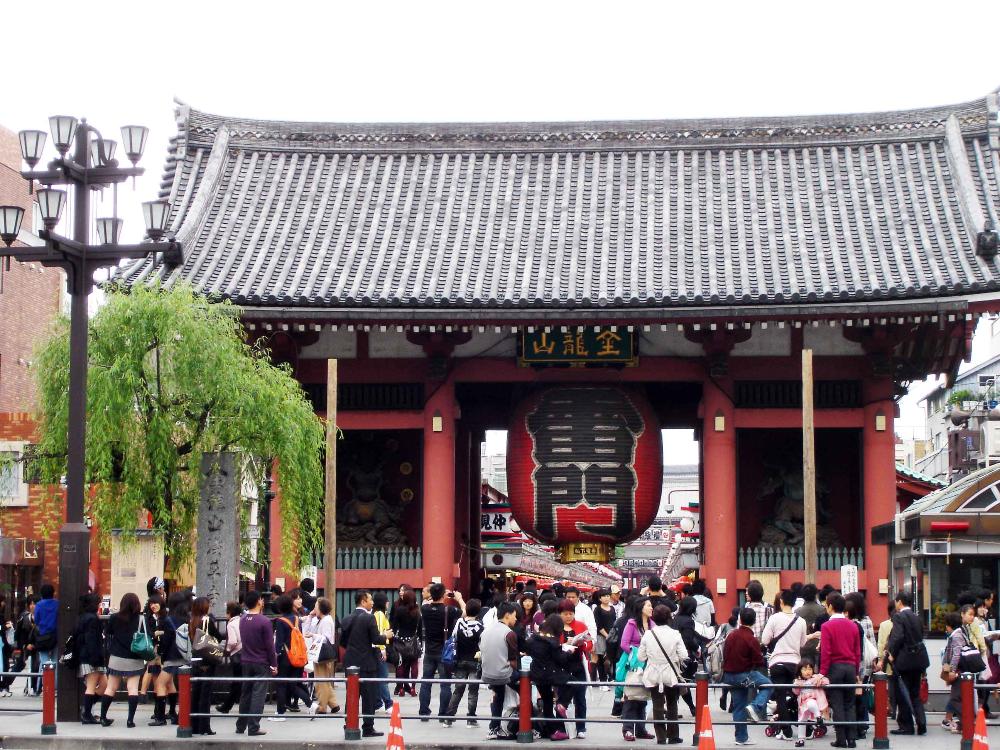Top 10 Questions
Top 10 Questions
What does the price include?All the facilities listed under the room type are included in the room price. To see the facilities, just click on the room name. You can see if breakfast or anything else, such as taxes, are included by rolling your cursor over the text in the column called "Conditions." This information will also be in your confirmation email, and can be found in your account when you sign in.
Can I make a reservation without a credit card?You'll need a valid credit card to guarantee your reservation with most hotels. However, we are offering an increasing number of hotels that will guarantee your booking without a credit card. You also have the option to book a hotel using someone else’s credit card, provided you have their permission. In this case, when making your reservation please note the cardholder’s name and confirm that you have permission to use their card in the "Special Requests" box.
How do I know if my reservation is confirmed?As soon as you've completed the booking process the confirmation page appears. We also email a copy of this confirmation to you. Your confirmation includes all of your reservation details, as well as a booking number and your PIN code. Your booking number and PIN code will only be needed if you contact Customer Service. You can also access your confirmation online, see details of your reservation, or make changes to your booking anytime by signing in to your account.
Can I cancel or change my reservation through Booking.com?Yes, it’s easy. You can cancel or change your booking by signing in to your account. Please remember to check the property's cancellation policy before making any changes to your booking. Non-refundable rooms and other special deals can have a different cancellation policy. Room-specific cancellation information is included next to the room type under the "Conditions" column.
What is my PIN code and what do I need it for?Your PIN code is the 4-digit number on your booking confirmation which, along with your booking number, lets us easily recognize you if you contact Customer Service.
Where can I find the contact information for the property?If you have a question for a property before you book, please see the information under "Policies" and "Facilities" of that property on our website. If you can't find your answer there, please contact Customer Service by phone or email, and we'll be happy to ask on your behalf.
Once you've booked, you can see the property’s contact details in your online booking confirmation. Your confirmation email will also have this information, and you can see it in underManage Booking as well. The Booking.com mobile app also includes this information. How can I see how much it will cost?Once you've entered the dates of your stay, the rates will be clearly displayed along with the available room types.
I am entering my credit card details. When will I be charged?The payment process for your stay varies based on the individual hotel and room type. You can check how you will be charged for your stay in the "Hotel Policies," in the room description under "Conditions" and in your booking confirmation.
Does the hotel need a deposit or payment in advance?Most hotels don't require a payment or deposit in advance. If they do, you can find the details under "Hotel Policies" on the hotel’s page and in your confirmation email.
We have children; can we get extra beds/cribs in the room?Information regarding children and extra beds/cribs can be found under "Hotel Policies." Please take note of the following:- Any additional fees for children are not included in the reservation price.
- During the online booking process, please make your request for any extra bed/crib in the "Special Requests" box provided.
- If you’ve already booked your stay, just click the link provided in your email confirmation or at My Booking.com to request an extra bed.
- We recommend calling the hotel prior to your arrival to guarantee your request. You can find the hotel’s contact information in your confirmation email.
Room Types
Room Types
We have children; can we get extra beds/cribs in the room?Information regarding children and extra beds/cribs can be found under "Hotel Policies." Please take note of the following:
- Any additional fees for children are not included in the reservation price.
- During the online booking process, please make your request for any extra bed/crib in the "Special Requests" box provided.
- If you’ve already booked your stay, just click the link provided in your email confirmation or at My Booking.com to request an extra bed.
- We recommend calling the hotel prior to your arrival to guarantee your request. You can find the hotel’s contact information in your confirmation email.
What is the difference between a Double Room and a Twin Room?A Double Room has one double/full bed and a Twin Room has 2 twin beds. If a room is called Double/Twin, it can be set up for either type. You can specify your bed-type preference in the "Special Requests" box during the booking process.
What is a "non-refundable" or "free cancellation?"Every room has a different policy set to it (by the hotel).
- A non-refundable policy means that a fee will apply if you decide to cancel or make changes to your booking. This fee is mentioned in the room conditions and in your confirmation.
- Free cancellation means you can change or cancel your booking free of fees, if done within the time period set by the hotel. This is written in the room conditions and in your confirmation (for example "Cancel up to x days" or "Cancel before mm/dd/yy hh:mm").
Can I request an extra bed in my room and will there be an extra fee?Information regarding extra beds can be found under "Hotel Policies." Please take note of the following:- Additional fees, if any, are not included in the reservation price.
- During the online booking process, please note your request for an extra bed/crib in the Special Requests box provided.
- If you’ve already booked your stay, just click the link provided in your email confirmation or at My Booking.com to request an extra bed.
- We recommend calling the hotel prior to your arrival to guarantee your request. You can find the hotel’s contact information in your confirmation email.
Pricing
Pricing
What does the price include?All the facilities listed under the room type are included in the room price. To see the facilities, just click on the room name. You can see if breakfast or anything else, such as taxes, are included by rolling your cursor over the text in the column called "Conditions." This information will also be in your confirmation email, and can be found in your account when you sign in.
Are the prices shown on Booking.com per person or per room?The price we show is for the room for the entire length of the stay, unless otherwise stated in the room type and description.
Are taxes included in the price?This depends on the hotel and the room type selected, but it’s easy to see what's included by checking the text under the room name. Tax requirements change from country to country so it's always good to check. You can see more detailed information about what is included in the price by moving your cursor over the text in the "Conditions" column. This information will also be in your confirmation email and can be accessed via My Booking.com. Is breakfast included in the price?This depends on the hotel and the room type. You can see if it's included by checking the text just below the room name. If it's not included, you can move your cursor over the text in the column "Conditions" to find out if it's available and what, if any, the additional costs are. This information will also be included in your confirmation email and at My Booking.com. Do I pay a reservation fee to Booking.com?No, we don't charge any fees at all.
What does the crossed out rate mean next to my room type?The crossed-out rate shown for rooms is based on the third highest current price of the Supplier for your product or service with the same booking conditions in a 30-day window around your check-in date (15 days before and 15 days after check-in date; if less than 15 days are between today and the check-in date, we will use the corresponding number of days after the check-in date to result in a 30-day total). To ensure we are making a fair comparison, we always use the same reservation conditions (e.g. meal plan, cancellation policy and room type). This means that you get the same room for a lower price compared to other check-in dates at the same time of year.
Does Booking.com offer any special consideration discounts, or discounts with airline or hotel loyalty cards?Booking.com provides the best available rates for the dates of your stay. It's not possible to have any further reductions on the price.
Do I pay the full price for my child(ren)?Information regarding children can be found under "Hotel Policies." Please take note of the following:- Added fees for children, if any, are not included in the reservation price.
- During the online booking process, please note your request for any extra beds/cribs in the "Special Requests" box provided.
- If you’ve already booked your stay, just click on the link provided in your email confirmation or at My Booking.com to request an extra bed.
- We suggest calling the hotel prior to arrival to guarantee your request. You will find the hotel’s contact information in your confirmation email.
Can I use discount coupons (e.g. issued by magazines, stores, etc.)?No, you cannot use discount coupons when booking on our website. In such cases you will need to follow the instructions given by the organization issuing the coupon.
Credit Cards
Credit Cards
Can I make a reservation without a credit card?You'll need a valid credit card to guarantee your reservation with most hotels. However, we are offering an increasing number of hotels that will guarantee your booking without a credit card. You also have the option to book a hotel using someone else’s credit card, provided you have their permission. In this case, when making your reservation please note the cardholder’s name and confirm that you have permission to use their card in the "Special Requests" box.
The property has charged my credit card. What should I do?The charge you see could be any one of the following:- Pre-authorization: A pre-authorization is just a validity check that temporarily blocks on your credit card an amount roughly equivalent to the cost of your reservation. The amount will be unblocked after a certain amount of time. How long this takes will depend on the property and your credit card provider.
- Deposit or prepayment: Some properties require a deposit or prepayment at the time of reservation. This policy is clearly highlighted during the reservation process, and you can see it in your confirmation email as well. If your reservation allows for free cancellation, this amount is returned to you if you choose to cancel it.
- If you feel you've been charged in error, our Customer Service team is happy to find the best possible solution for you. Please contact us with your reservation number and details of the charge made, and we'll follow up with the property on your behalf.
Can I use a debit card to complete my reservation?In general, hotels can't accept a debit card to guarantee a booking. However, there are some exceptions. You'll be able see if it is possible during the booking process.
Can I make a reservation for myself using someone else’s credit card?Yes you can, but only if you have the cardholder's permission. In this case, when making your reservation please note the cardholder’s name and confirm that you have permission to use their card in the "Special Requests" box, and be aware that the hotel may also require authorization from the cardholder. In the case of no-shows/late cancellations, any penalties will be charged to the card provided.
Why do I need to give my credit card details?In most cases, Booking.com requests credit card details to confirm your reservation with the hotel, on your behalf. Your credit card may be checked (pre-authorized) to ensure that it is valid and/or that sufficient funds are available. After the check, the full amount will be available to you again. In some cases, your credit card details will be used to process the payment for the reservation at the time of booking. Your credit card will only be charged if you have requested a prepaid room or if the cancellation policy, found under "Hotel Policies" and room "conditions" has not been followed.
Which credit cards can I use to complete my booking?To guarantee a reservation via Booking.com all hotels accept:Some hotels also accept other credit cards for the actual payment of stay; these are indicated during the booking process. Are my credit card details safe?Booking.com uses a secure connection for your booking:- Your personal data and credit card details are encrypted.
- Our secure server uses "Secure Socket Layer" (SSL) technology, the online industry’s standard.
- Our SSL certificate has been issued by Thawte.
The credit card that I used to make a reservation is no longer valid. What should I do?Please contact the hotel directly. You can find their contact information in your confirmation email or online via My Booking.com. For security reasons, never provide your credit card details by email.
Communications
Communications
Why does the property's email address end with @property.booking.com?For each reservation, Booking.com provides a unique and anonymous alias email address for both you and the property. All messages sent to this alias email will be forwarded to the property, including links, images, and attachments (up to 15 MB).
For security purposes, Booking.com has an automated system that monitors communication for malicious content. This includes spam and the limitation of certain file types, such as .zip, .rar and .exe.
Please be aware that email communication generated by the property will be sent on their behalf by Booking.com. Booking.com cannot be held accountable for the content of the communication. If you suspect that the content of the communication is inappropriate, suspicious or contains spam, we ask that you report this information by clicking on the link at the bottom right corner of the email.
These communications will be stored by Booking.com. Booking.com can access direct communications upon request from either you or the property, and if strictly necessary, for security or law enforcement purposes, such as fraud detection and prevention.
Booking.com may analyze communications to improve its services. If you don't want Booking.com to monitor or store your direct communications made through Booking.com, please do not use the direct communication feature offered by Booking.com, including communication through alias email addresses.
What's the Booking Assistant?We designed the Booking Assistant to help you make changes to your future bookings. It’s a 24/7 virtual assistant that lets you send and receive messages from Booking.com.
How can it help me?You can ask the Booking Assistant to request parking spaces, an extra bed, a different bed, alternative check-in or check-out times and more. The Booking Assistant can help answer any other questions you might have about your stay!
Where can I find the Booking Assistant?When you have a future booking with us, you can find the Booking Assistant on your mobile phone, through the Booking.com app, on Booking.com’s website or mobile website, or using Facebook Messenger when you agree to receive your confirmation there. The Booking Assistant isn't currently available for the tablet mobile website and apps.
Does it cost anything?The Booking Assistant is completely free to use, but it does require an internet connection. If you’re using it outside of the country where you normally use data services on your device, using the Booking Assistant might result in data-roaming charges.
Where do the answers come from?The responses you receive through the Booking Assistant are sent by Booking.com – either by our Customer Service agents or on behalf of the property you made the relevant booking with.
Can I use the Booking Assistant in my language?The Booking Assistant can only speak English for now, but we’re working on teaching it more languages. It’s a fast learner, so watch this space!
Property Policies
Property Policies
I will be arriving earlier/later than the stated check-in time. Can I still check in?Usually this is not a problem; you can arrange for an after-hours check-in with most hotels. However, you should always confirm with the hotel. You can use the "Special Requests" box in the booking process to inform them of your estimated arrival time in writing. Once you’ve received your confirmation you can follow up with the hotel directly using the contact information provided.- You can specify your estimated check-in time while making the reservation.
- You can manage your booking online to request check-in outside of the standard hours.
- You can contact the property directly using the contact details in your booking confirmation.
It's important to remember that the property can't always accommodate these requests. They'll be happy to let you into your room early if possible, but there might not be anyone there in person to welcome you if you arrive late at night at a remote apartment. It's always best to check with the property directly and in advance to avoid confusion. How can I find a hotel's check-in/check-out times?Check-in/check-out times differ for each hotel. You can find a specific hotel's check-in/check-out times in the "Hotel Policies" section at the bottom of the hotel's page, as well as in your confirmation email.
How do I get more information about the room or hotel facilities?To see the full list of room facilities and room photos, just click on the room type (e.g. "Queen Room"). You can find all of the hotel's facilities just below the list of room types under "Hotel Facilities."
I want to check out after the stated check-out time. What should I do?A late check-out can only be arranged with the hotel and usually depends on availability at the time of your stay. You can ask about the possibility at the front desk upon arrival.
I want a smoking room, but I can only choose a non-smoking room. How can I request a smoking room?If there are no rooms listed as "smoking rooms," it means that the hotel does not allow smoking in rooms.
How do I find out if a hotel allows pets?Pet policies are always displayed on the hotel’s page under "Hotel Policies."
Payments
Payments
I am entering my credit card details. When will I be charged?The payment process for your stay varies based on the individual hotel and room type. You can check how you will be charged for your stay in the "Hotel Policies," in the room description under "Conditions" and in your booking confirmation.
Does the hotel need a deposit or payment in advance?Most hotels don't require a payment or deposit in advance. If they do, you can find the details under "Hotel Policies" on the hotel’s page and in your confirmation email.
Can I pay for my stay in advance?It depends on the hotel. Please contact the hotel after your booking to be sure, and to make the necessary arrangements. You can find the hotel’s contact information in your confirmation email or online at My Booking.com. Can I pay for my stay at the hotel with a different credit card than the one used to make the reservation?In most cases the hotel will accept payment for the stay on a different card or in cash. Please ensure that the new card or cash is accepted by the hotel.
Cancellation/Change of a Reservation
Cancellation/Change of a Reservation
Can I cancel or change my reservation through Booking.com?Yes, it’s easy. You can cancel or change your booking by signing in to your account. Please remember to check the property's cancellation policy before making any changes to your booking. Non-refundable rooms and other special deals can have a different cancellation policy. Room-specific cancellation information is included next to the room type under the "Conditions" column.
If I need to cancel my booking will I pay a cancellation fee?Cancellation policies vary from room to room. You can usually cancel or change your booking up to 24 hours before your planned arrival time. You can check to see what a hotel’s policy is, and whether they will charge a cancellation fee, under "Hotel Policies." This information is also included in your confirmation email. Please note that if your room is non-refundable or part of a special deal, it may have a different policy. You can see specific room policies under the "Conditions" column next to "Room Type."
Where can I find the cancellation policy of the hotel?Room-specific cancellation information is included next to the room type under the "Conditions" column. Please note that with special deals, the cancellation or deposit policy differs from the normal policy, so make sure to check both. The specific information relevant to your booking will also be included in your confirmation and on My Booking. Can I cancel or change a Secret Deal or non-refundable booking?Dates of stay for Secret Deals and non-refundable bookings cannot be changed because they have special low rates. If you choose to cancel reservations for these types of rooms, you might be charged according to the hotel’s policy.
How do I know if my booking has been canceled?Once you have canceled your reservation you should receive an email confirming the cancellation. Please check your inbox and spam/junk mail folders. If you don’t receive an email please contact us.
Extra Facilities
Extra Facilities
How do I know if the hotel has parking facilities and how can I reserve a space?Under "Hotel Facilities" you can see if the hotel has parking, and if any restrictions apply. If the hotel requests that you reserve parking, please contact them directly with the contact information provided in your booking confirmation.
How can I find out if the hotel offers a shuttle service and how can I book it?If the hotel offers a shuttle service it will be listed under "Hotel Facilities," by "Services." Once you have made your reservation you can arrange the airport shuttle directly with the hotel. The hotel’s contact information is listed in your booking confirmation. Please remember to have your flight details ready.
Can I store my bags at the hotel before check-in or after check-out?You can see if a hotel offers luggage storage under "Hotel Facilities" on the hotel's page. If you need more information about the hotel's luggage storage facilities, please contact the hotel directly using the contact details provided in your booking confirmation.
How do I find out if a hotel has a certain facility, e.g. an elevator?Under "Hotel Facilities" you can see a list of all the hotel’s facilities, activities and services.
Booking.com is our partner company.
One Day Tokyo Exploring
Visit Tokyo's most representative Sightseeing spots with a local guide.
7 hours
Half Day Tokyo Exploring
Choose 2~3 spots where you want to visit or experience with a local guide.
4 hours
Tokyo Exploring by a Private Car
Visit Tokyo's attractive spots by a private car. You can also decide the tour pace from slow to fast
8 hours.
One Day Kawagoe Exproring
Enjoy old landscape and atmosphere of Edo period with a loca guide.
7 hours.
Chichibu Exploring by a Private Car
Explore Chichibu, a town of history and pilgrimage by a private car.
8 hours.
Zen Meditation Experience
Meditation Experience at a tranquil zen temple and sightseeing with hot spring.
8.5 hours.
One Day Kamakura Exploring
Visit Daibutsu, Hachimangu, Hasedera, Zeniarai Benten,relaxing cafe...
9 hours
Experience Tokyo Nightlife
From Budget to luxury, we'll guide you to brief experience of the wold's largest megacity nightlife.
3 hours